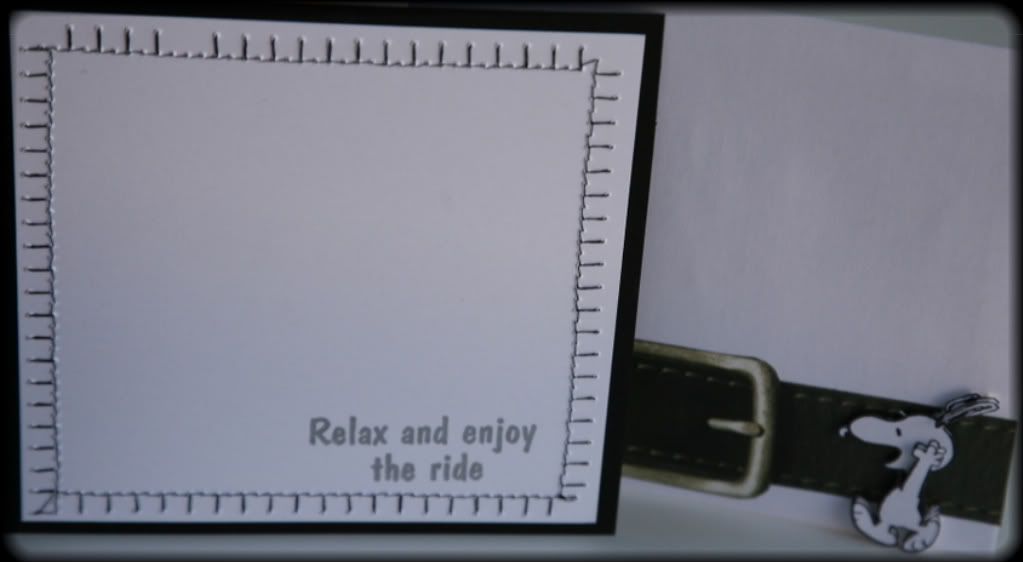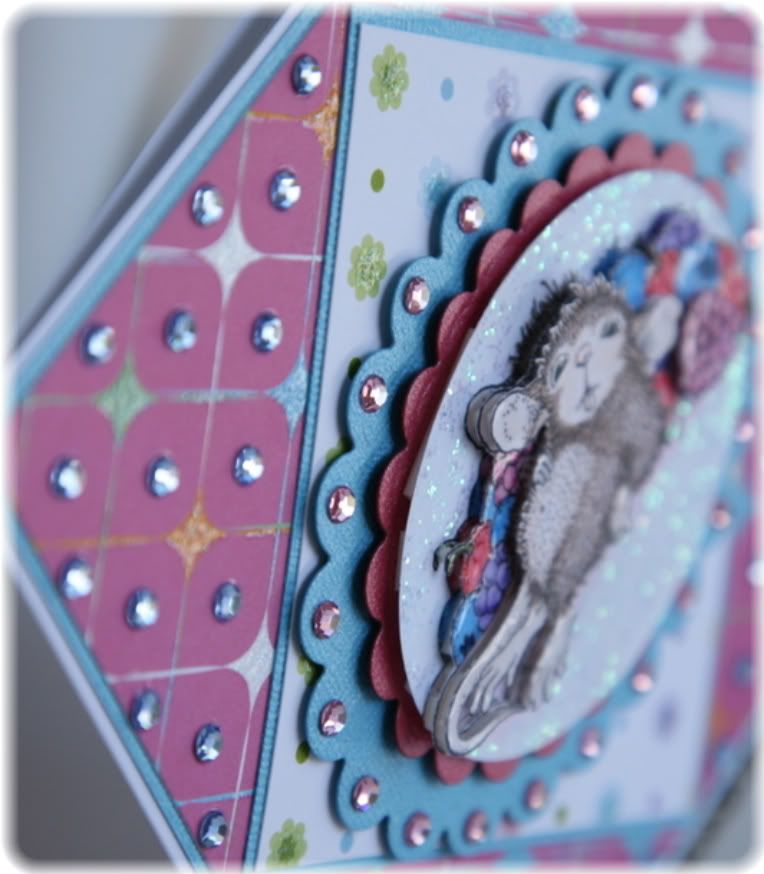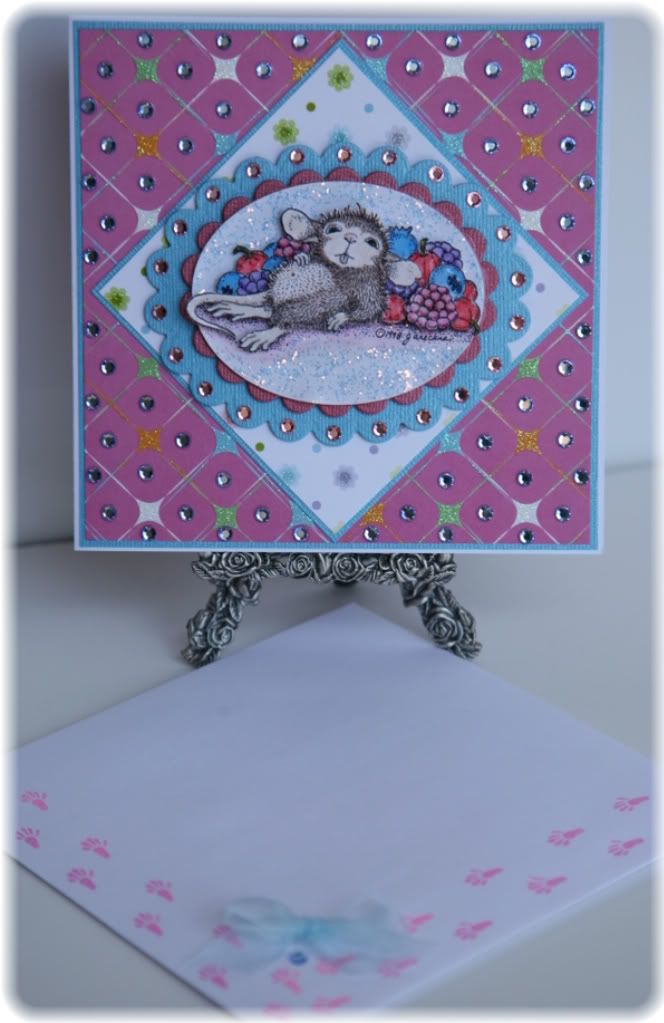Good morning Everyone!
Good morning Everyone!First... I want to thank Debbie at Thinking Inking for sharing her awesome Cocoa Packet Template. Please be sure to visit her blog and you can see all of her inspiring work.
Here are some pic's of my version of the Cocoa Cards, made from Debbie's template. The orange, the traditional green and the blue box, have all been decorated with images I recycled from old coffee cup sleeves. I made 7 of these for my husband to give to his coworkers, instead of traditional Christmas cards. They contain 2 packets of cocoa each, which fit perfectly inside. They will be great for the guys, since they all work outdoors and can always use a nice cup of cocoa to warm up.
Once again... I can't thank Debbie enough for sharing her creativity... It is truly appreciated.
Cheers, Lisa